Any Phone That Powers On
- Dial *#06# on your device and your IMEI will be displayed
< Return to Home Screen
Apple
Working Apple Device:
- Go to Settings > General > About.
- Look for your device's IMEI.
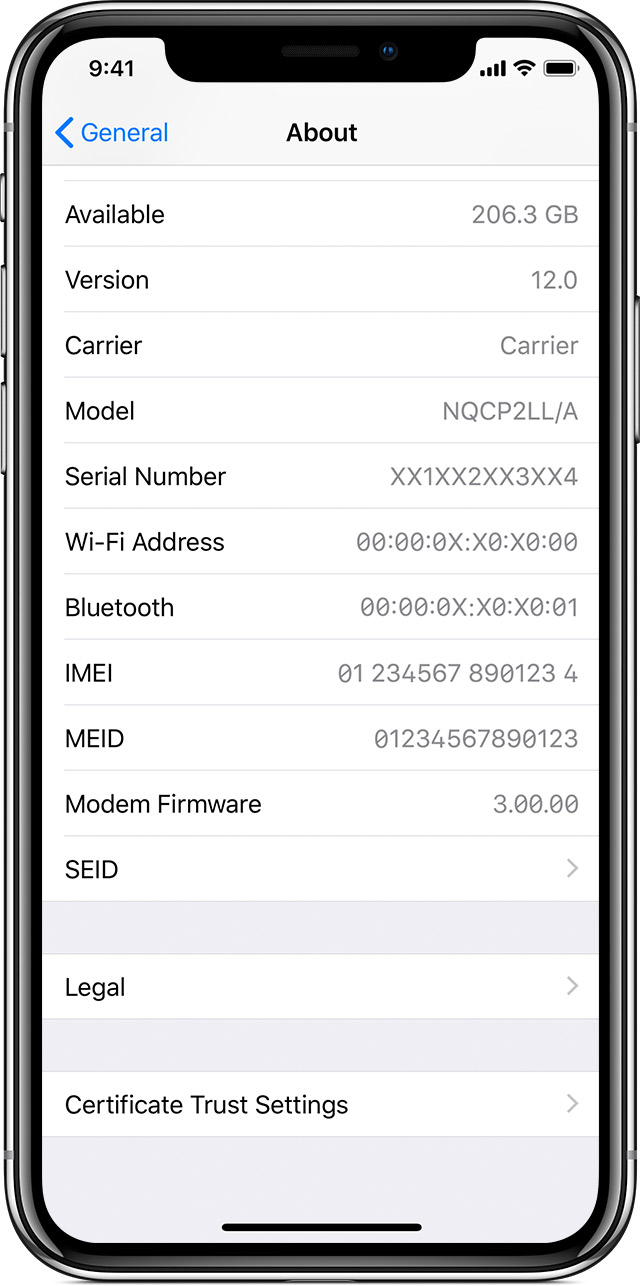
Broken Apple Device:
Find the IMEI on your Sim Tray for the following models:
- iPhone XS
- iPhone XS Max
- iPhone X
- iPhone 8
- iPhone 8 Plus
- iPhone 7
- iPhone 7 Plus
- iPhone 6s
- iPhone 6s Plus
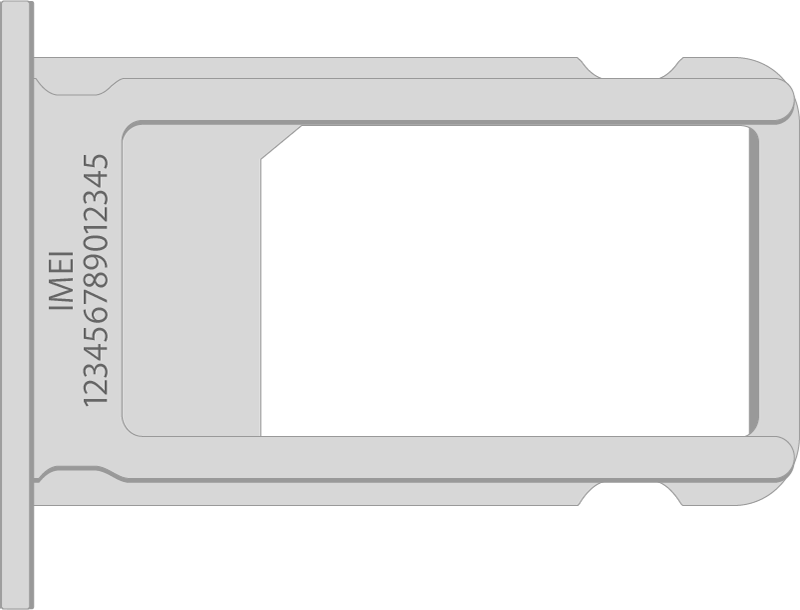
Find the IMEI on the Back of your phone for the following models:
- iPhone 6
- iPhone 6 Plus
- iPhone SE
- iPhone 5s
- iPhone 5c
- iPhone 5
- iPhone 4s
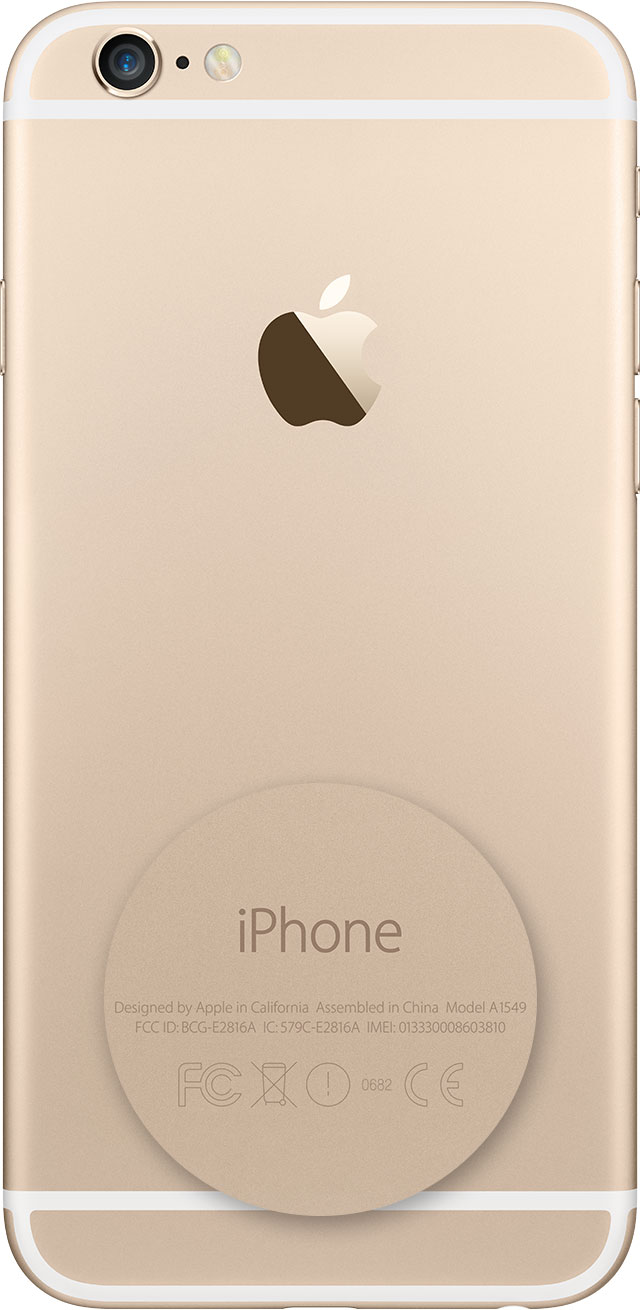
< Return to Home Screen
Android
Working Android Device:
- Go To Apps > Settings > About Device (Older devices and operating systems you may need to tap More first) > Status

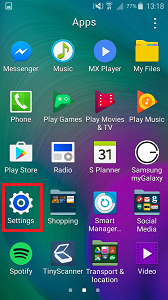

Broken Android Device:
- Remove battery if possible. (if your phone does not have a removeable backplate do NOT attempt to remove)
- Your IMEI is under your battery (only if you have a removeable battery)
< Return to Home Screen
