Apple
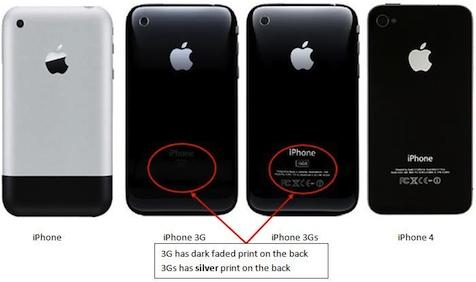
On the back of the phone, it says "Model: XXXXX"
The models are:
- 2 iPhone - A1203
- 3G iPhone - A1241
- 3GS iPhone - A1303
- 4 iPhone GSM - A1332
- 4 iPhone CDMA - A1349
- 4S GSM & CDMA - A1387 (Check SIM card or follow the Identifying Size guide and the "Carrier" will tell you which technology the phone is)
- 5 iPhone GSM - A1428
- 5 iPhone GSM & CDMA - A1429 (Perform the same steps as with the 4S)
- From the home screen, select the "Settings" app
- Choose "General" then "About"
- The "Capacity" will show you the size
- This always rounds up to the next size, so 13.5 GB is 16 GB, 29.8 is 32 GB, etc.
< Return to Home Screen
Android
- From the home screen, hit the "Menu" button and then select "Settings"
- Scroll all the way down and choose "About Phone"
- The "Model Number" will show you the name of the phone
- The actual model number will be on the label under the battery (unless it is an internal battery, in which case it will be on the outside of the phone)
< Return to Home Screen
Blackberry
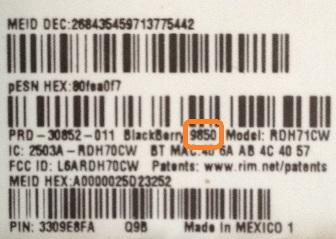
The model number is on the label under the battery
< Return to Home Screen
Windows
- The model number is on the label under the battery
-
For some models, it is one of two numbers, and might not have a prefix in the trade-in system, for example:
- HTC MWP6885 on the label is HTC 6885 7Pro in the trade-in system
< Return to Home Screen
Other Operating Systems
All other operating systems will have the model number on the label under the battery, displayed here-
Alcatel

-
HTC
Will be one of these two numbers, with or without the prefix


-
Huawei

-
Kyocera

-
LG
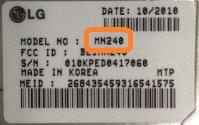
-
Motorola
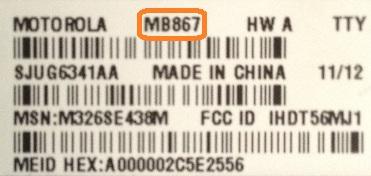
-
Nextel
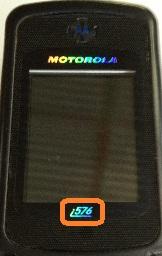
- These phones are all Motorola but listed as their own make
- The model numbers for Nextel phones are all on the outside of the phone, on the housing somewhere
- They will follow this form "iXXX" with the X's being one to three numbers
-
Nokia
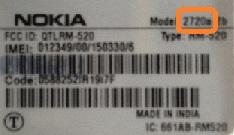
-
Palm

-
Samsung

-
ZTE

< Return to Home Screen
